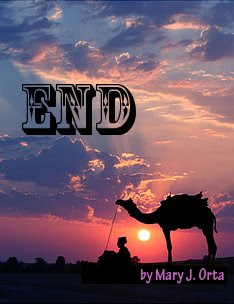
End by Mary J. Orta hits the shelves next month! Actually I am just wasting time until Corey gets home. I found this dealio to CREATE YOUR DEBUT YA COVER at Book Nut and decided it would be a good way to practice using Photoshop.
The directions:
1 – Go to “Fake Name Generator” or click http://www.fakenamegenerator.com/
The name that appears is your author name.
2 – Go to “Random Word Generator” or click http://www.websitestyle.com/parser/randomword.shtml
The word listed under “Random Verb” is your title.
3 – Go to “FlickrCC” or click http://flickrcc.bluemountains.net/index.php
Type your title into the search box. The first photo that contains a person is your cover.
4 – Use Photoshop, Picnik, or similar to put it all together. Be sure to crop and/or zoom in.
5 – Post it to your site along with this text.
Let the fun ensue.
Fun! If you haven't, pop over to 100 Scope Notes and see the gallery. There's some really fun ones over there.
ReplyDelete